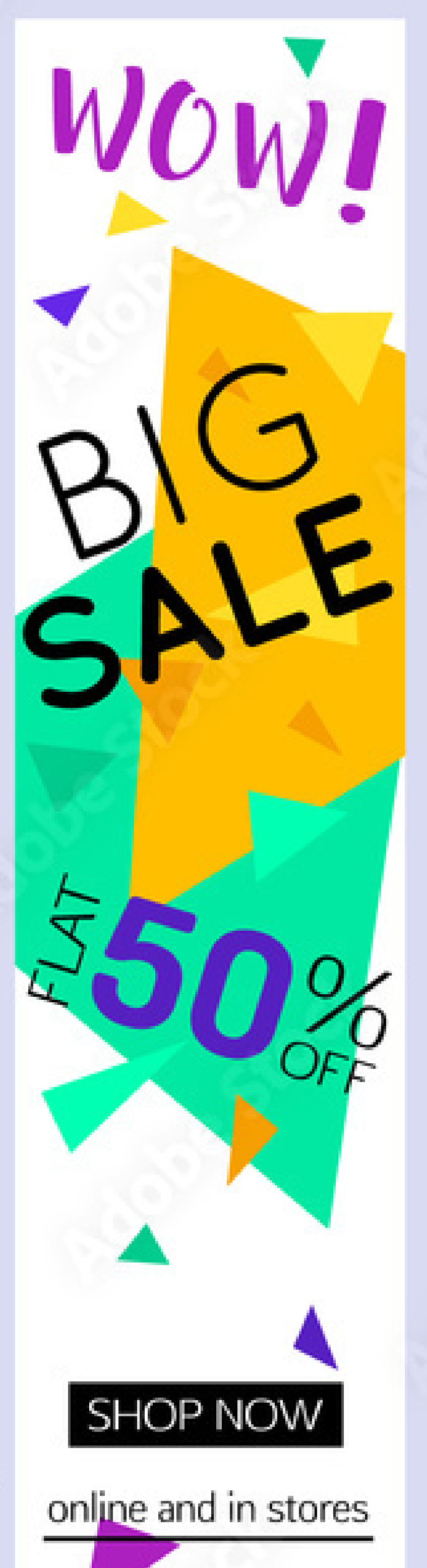How to do
🌟 ListTwist User Guide
Your Complete Guide to Multi-Regional Classified Platform
📋 Quick Navigation
👤How to Create User Account
Visit Registration Page
Navigate to the Sign Up section from the main navigation menu
- Click "Sign Up" in the top navigation
- Choose between Email or Google registration
Fill Registration Details
Complete all required information accurately
- Full Name: Your complete legal name
- Email Address: Valid email for verification
- Password: Minimum 8 characters with mix of letters and numbers
- Phone Number: Valid contact number for your region
- Location: Your city/area (auto-detected from subdomain)
Agree to Terms
Review and accept our terms of service and privacy policy
- Read Terms of Service carefully
- Accept Privacy Policy
- Agree to Community Guidelines
Submit Registration
Click "Create Account" and proceed to email verification
✅How to Verify Registration
Check Your Email
Look for verification email from ListTwist (check spam folder if needed)
Click Verification Link
Click the verification link in the email within 24 hours
Account Activated
Your account is now verified and you can access all features
Complete Profile
Add profile picture and additional information for better experience
📝How to Create Your First Post
Choose Category
Select the most appropriate category for your listing
- Properties: Houses, apartments, commercial spaces
- Automobiles: Cars, motorcycles, boats, parts
- Jobs: Employment opportunities (requires employer approval)
- Community: Services, events, social connections
- Classifieds: Electronics, furniture, general items
Fill Basic Information
Provide clear and detailed information about your listing
- Title: Clear, descriptive headline (60 characters max recommended)
- Description: Detailed description with all important features
- Price: Competitive pricing based on market research
- Location: Specific area within your city
Upload High-Quality Images
Add up to 10 professional photos to showcase your item
- Use good lighting and clear focus
- Show multiple angles
- First image becomes the main thumbnail
- Supported formats: JPG, PNG, WebP (max 5MB per image)
Add Category-Specific Details
Complete fields specific to your chosen category
🏠 Properties
- Property type
- Bedrooms/Bathrooms
- Area size
- Furnished status
- Amenities
🚗 Automobiles
- Make and model
- Year of manufacture
- Mileage
- Condition
- Fuel type
Review and Publish
Double-check all information before making your listing live
- Preview your listing appearance
- Verify contact information
- Check image quality and order
- Click "Publish Ad" to go live
🔰How to Become a Verified User
Complete Profile
Ensure your profile is 100% complete with all required information
- Profile picture uploaded
- Phone number verified
- Address information completed
- Valid identification provided
Submit Verification Documents
Upload required documents for identity verification
- ID Document: Emirates ID (UAE) or Driving License/Passport (UK)
- Proof of Address: Utility bill or bank statement (last 3 months)
- Phone Verification: OTP verification for contact number
Admin Review Process
Our team reviews your application within 24-48 hours
- Document authenticity check
- Information cross-verification
- Background verification if required
Verification Approval
Receive verification badge and enhanced features
- Blue verification checkmark on profile
- Priority in search results
- Enhanced listing features
- Trusted seller badge
⭐How to Become a Featured User
Be a Verified User First
Complete the verification process before applying for featured status
Meet Activity Requirements
Demonstrate active platform engagement and quality listings
- Minimum 10 successful transactions
- 90%+ positive feedback rating
- Regular platform activity (monthly)
- Quality listing descriptions and images
Choose Featured Package
Select from available featured user packages
- Basic Featured: Enhanced listing visibility
- Premium Featured: Homepage placement + analytics
- Business Featured: Full promotional package
Enjoy Featured Benefits
Access premium features and enhanced visibility
🎯 Enhanced Visibility
- Priority search placement
- Homepage featured section
- Category top listings
- Social media promotion
📈 Advanced Analytics
- Detailed view statistics
- Contact analytics
- Performance insights
- Market trend data
🛠️ Premium Tools
- Bulk listing management
- Auto-renewal options
- Priority customer support
- Custom branding options
💼How to Apply for Employer Status
Access Employer Application
Navigate to the employer application section
- Click "Jobs" in main navigation
- Select "Become an Employer"
- Or visit /apply/employer/ directly
Complete Company Information
Provide comprehensive details about your business
- Company Name: Official registered business name
- Business Type: Corporation, LLC, Partnership, etc.
- Industry: Your business sector/category
- Company Size: Number of employees
- Website: Official company website (if available)
- Description: Detailed company overview and services
Submit Required Documents
Upload necessary business verification documents
- Business License: Valid trade license or business registration
- Tax Registration: VAT certificate or tax ID document
- Address Proof: Commercial lease or utility bill
- Authorization Letter: If applying on behalf of company
Verification & Approval
Admin review and approval process (2-5 business days)
- Document verification
- Business legitimacy check
- Industry compliance review
- Final approval notification
Access Employer Dashboard
Start posting jobs and managing applications
- Post unlimited job listings
- Access candidate applications
- Manage company profile
- View hiring analytics
🚗How to Become a Vehicle Dealer
Eligibility Check
Ensure you meet all dealer requirements
- Business License: Valid automotive dealer license
- Physical Location: Registered business address/showroom
- Insurance: Valid business and vehicle insurance
- Experience: Minimum 1 year in automotive business
Submit Dealer Application
Complete the comprehensive dealer application form
- Dealership Details: Business name, type, specialization
- Contact Information: Business phone, email, address
- Services Offered: New/used cars, parts, service, financing
- Brand Partnerships: Authorized dealer brands (if any)
Document Submission
Upload all required verification documents
- Dealer License: Valid automotive dealer license
- Business Registration: Company incorporation certificate
- Tax Documents: VAT registration and tax clearance
- Insurance Papers: Business and professional indemnity
- Bank Details: Business bank account information
Verification Process
Comprehensive review and approval (3-7 business days)
- License authenticity verification
- Business premises inspection (if required)
- Industry background check
- Reference verification
Dealer Dashboard Access
Enjoy enhanced dealer features and benefits
- Professional dealer badge
- Enhanced listing features
- Bulk upload capabilities
- Dealer directory listing
- Priority customer support
🏆 Professional Recognition
- Verified dealer badge
- Dealer directory listing
- Professional profile page
- Customer reviews system
📊 Enhanced Features
- Bulk vehicle uploads
- Inventory management
- Advanced analytics
- Customer inquiry management
🎯 Marketing Benefits
- Priority search placement
- Featured dealer promotions
- Social media integration
- Newsletter inclusion
🏠How to Become a Property Agent
Professional Requirements
Ensure you meet property agent licensing requirements
- Valid License: Real estate broker/agent license
- Professional Training: Completed real estate certification
- Experience: Minimum 6 months in real estate
- Good Standing: No regulatory violations or complaints
Complete Agent Application
Fill out the comprehensive property agent application
- Personal Details: Full name, contact information
- Professional Info: License number, agency affiliation
- Specialization: Residential, commercial, luxury properties
- Service Areas: Geographic areas you serve
- Languages: Languages you can communicate in
Submit Required Documents
Upload all necessary professional documentation
- Agent License: Valid real estate license/RERA card
- ID Document: Emirates ID or passport copy
- Professional Photo: High-quality professional headshot
- Agency NOC: No objection certificate from agency (if applicable)
- Insurance: Professional indemnity insurance
Background Verification
Professional verification and approval process
- License validity check with regulatory authority
- Professional background verification
- Agency confirmation (if applicable)
- Reference checks
Agent Profile Activation
Access professional agent features and directory listing
- Verified agent badge
- Professional agent profile
- Agent directory listing
- Enhanced property listing features
- Client management tools
UAE: Valid RERA (Real Estate Regulatory Agency) license
UK: Valid estate agent license with regulatory body membership
📞Contact & Support Information
📧 General Support
24/7 Email Support💼 Business Inquiries
Partnership & Enterprise🔧 Technical Issues
Technical Support🛡️ Report Abuse
Safety & Security🔍 Self-Help Resources
📚 Knowledge Base
- Comprehensive FAQ section
- Step-by-step tutorials
- Video guides
- Troubleshooting guides
💬 Community Support
- User community forum
- Live chat (business hours)
- Social media support
- User feedback system
🎯 Quick Actions
- Report listing issues
- Account recovery
- Payment support
- Feature requests
🌍 Regional Information
🇦🇪 UAE Support
- Portal: uae.susup.one
- Cities: Dubai, Abu Dhabi, Sharjah
- Currency: AED (Dirhams)
- Languages: English, Arabic
- Business Hours: Sun-Thu 9AM-6PM GST
🇬🇧 UK Support
- Portal: uk.susup.one
- Cities: London, Manchester, Birmingham
- Currency: GBP (Pounds)
- Languages: English
- Business Hours: Mon-Fri 9AM-5PM GMT
For urgent account security issues: [email protected]
For payment emergencies: [email protected]
For system outages: [email protected]
📱 Additional Support Channels
Live Chat Support
Available during business hours on all pages
Support Tickets
Submit detailed support requests through your dashboard
Mobile Support
Optimized support experience on mobile devices
Notification Center
Real-time updates on your account and listings